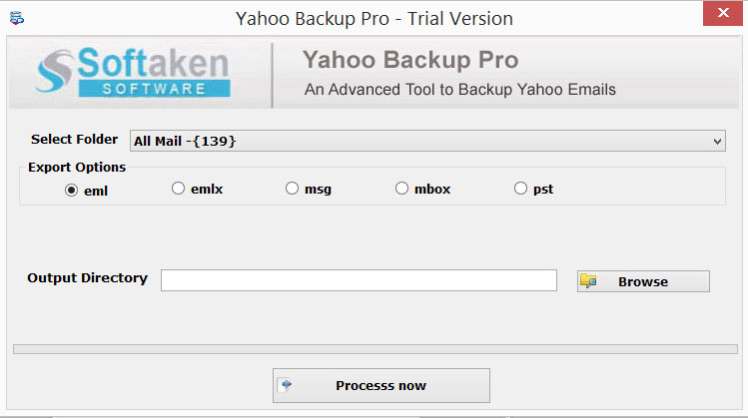Yahoo Backup Software 1
Free Trial Version
Publisher Description
Yahoo Mail Backup Software permits you to spare an enormous number of Yahoo messages to work area, Hard Drive, Computer and the sky is the limit from there. The utility simply needs Yahoo email account login qualifications to reinforcement all messages from Yahoo Mail. It accompanies an easy to utilize interface that any client can utilize. Hurray Mail Backup Tool is simple, speedy, quick and exact. It basically spares all Yahoo Mail messages with all the data. With the assistance of Yahoo Backup Software, you can undoubtedly move numerous messages from Yahoo account with connections. It is an expert utility for sponsorship up messages with all organizing and properties. Presently, we should comprehend the bit by bit cycle to reinforcement Yahoo messages.It requires an expert solution to make it possible to save Yahoo emails to Hard Drive in batch. One such utility is discussed in detail here. The Yahoo Email Backup Tool is an efficient and professional utility to save emails to Hard Drive. The working of the utility is very easy as one needs to enter only Yahoo mail account credentials like Mail ID and Password and then just select the required saving format from the list of saving options. This Yahoo Backup allows you to create the complete Yahoo backup into multiple file formats in just a few moments.
About Yahoo Backup Software
Yahoo Backup Software is a free trial software published in the File & Disk Management list of programs, part of System Utilities.
This File & Disk Management program is available in English. It was last updated on 27 March, 2024. Yahoo Backup Software is compatible with the following operating systems: Other, Windows.
The company that develops Yahoo Backup Software is Yahoo Backup Software. The latest version released by its developer is 1.
The download we have available for Yahoo Backup Software has a file size of 4.19 MB. Just click the green Download button above to start the downloading process. The program is listed on our website since 2020-10-09 and was downloaded 2 times. We have already checked if the download link is safe, however for your own protection we recommend that you scan the downloaded software with your antivirus. Your antivirus may detect the Yahoo Backup Software as malware if the download link is broken.
How to install Yahoo Backup Software on your Windows device:
- Click on the Download button on our website. This will start the download from the website of the developer.
- Once the Yahoo Backup Software is downloaded click on it to start the setup process (assuming you are on a desktop computer).
- When the installation is finished you should be able to see and run the program.